
Click here for lots of video's on Yamaha Electone EL-90 on YouTube!
An EL-90 is an open design with open space between the speakers and the pedalboard
An EL-90T is a cabinet housing
An EL-90I is white (Ivory)
An EL-90 can easily be disassembled into 5 pieces:
- the upper part (2 screws under the keyboards, just in front of the speakers and 2 screws in the back between the upper part and the speaker part)
- the speakers and amplification part (4 screws on the top and 4 screws behind plastic caps on the back)
- two side panels (two screws each, on top of the pedalboard, under a plastic cap)
- pedal board
The visible differences between an EL-90 and an EL-70 are:
- EL-70 has 8 & EL-90 has 16 presets between the keyboards
- EL-70 has 1 & EL-90 has 2 pedal voices
- EL-90 has a second expression pedal
- EL-90 has a bigger screen (same resolution!)
- EL-70 has 79 & EL-90 has 131 voices (for instance panflute)
- EL-70 has 4 & EL-90 has 6 speakers
- EL-90 has better sounding voices
- EL-90 has initial & after touch on the pedals
- More software is available for EL-90
- and some more
Manuals
Download manuals for Yamaha Electone EL-90 in pdf format:
Owners Manual Part 1 • Owners Manual Part 2 • Service Manual (40MB!)
Disks
There are multiple types of floppy disks:
- Registrations
- Performances (and registrations)
- Voices
- Rhythm Patterns
The REGIST_MENU disks offer an easy way to select between up to 80 different registrations (5 pages of 16 registrations).
These disks contain a number of files, typical 2 or 4 files 17kB each for different Electone models.
- RGM_35.DAT = EL-70
- RGM_36.DAT = EL-90
- RGM_3A.DAT = EL-57
- RGM_3B.DAT = EL-40
- RGM_3D.DAT = EL-50
- RGM_3E.DAT = EL-60
- RGM_43.DAT = EL-20/27
- RGM_46.DAT = EL-500/700/900/900m
Here are the files of two common disks
Just unzip and you will get two maps with the files for RED101 en for RED201
Put the two (RED101) files on a pre-formatted HD floppy.
Put the four (RED201) files on another pre-formatted HD floppy.
Furthermore you have to label the disks REGIST_MENU in order to let your Electone know to use it as a registration disk.
You can label the disk in settings or by typing in a command prompt: label A: REGIST_MENU
Disk RED101
|
Disk RED201
|
CLASSIC Page 1 Strgs|Orche|Flute|Strgs|Piano|Choir|Baroq|March Ens. |stra1|/Harp|Quart|/Strg|Ens. |ue |1 ----------------------------------------------- Pizz.|Orche|Oboe/|Wood |Sugar|Fanfa|Wien.|March Ens. |stra2|Strgs|Winds|-plum|re |Waltz|2 JAZZ/CONTEMPORARY Page 2 Big |Big |Combo|Jazz |Dixie|Euro.|Cross|Cross Band1|Band3|1 |Waltz|1 |Beat |over1|over3 ----------------------------------------------- Big |Big |Combo|Balla|Dixie|Dance|Cross|Funk Band2|Band4|2 |d |2 |Pop |over2| LATIN Page 3 Samba|Bossa|Bossa|Mambo|Rumba|Tango|Tango|Carib 1 |nova1|66 | | |1 |3 |1 ----------------------------------------------- Samba|Bossa|Salsa|Cha- |Begui|Tango|Boler|Carib 2 |nova2| |Cha |ne |2 |o |2 POPS/FOLK Page 4 Pops |Rock&|Hard |Music|Stand|Bounc|Polka|Count Orch1|Roll |Rock1|al1 |ard1 |e | |ry1 ----------------------------------------------- Pops |60's |Hard |Music|Stand|Waltz|Germ.|Count Orch2|Pop. |Rock2|al2 |ard2 |-Folk|Waltz|ry2 ORGAN Page 5 Class|Class|Class|Theat|Theat|Jazz |Jazz |Pop ic1 |ic3 |ic5 |re1 |re3 |1 |3 |1 ----------------------------------------------- Class|Class|Barre|Theat|Theat|Jazz |Jazz |Pop ic2 |ic4 |l |re2 |re4 |2 |4 |2 |
CLASSIC Page 1 Horn/|Orche|Guitr|Brass|Organ|Baroq|Lulla|Cosmc Strgs|stra1|Conc.|Ens. |/Strg|ue1 |by |1 ----------------------------------------------- Strg.|Orche|Celo/|Chamb|G.Pip|Baroq|Noel |Cosmc Ens. |stra2|Piano|.Strg|/Tuti|ue2 | |2 JAZZ/CONTEMPORARY Page 2 Big |Minor|Piano|Flugl|Dance|Funk1|Cross|Cross Band |Blues|Trio |-Solo|1 | |over1|over3 ----------------------------------------------- Horn-|Organ|Jazz |Tb.- |Dance|Funk2|Cross|Cross Tutti|Combo|Waltz|Solo |2 | |over2|over4 FOLK (Around the World) Page 3 Japan|Hindu|Chans|Mando|Bagpi|Mexic|Lamba|Fidle ese |stani|on |Ens. |pes |an |da | ----------------------------------------------- China|Gamel|Flame|Napol|Germ.|Folk |Regae|Hawai Vn. |an |nco |itan |March|Lore | |ian POPS Page 4 Pops |Pop |Love |Polka|Rock |Jazz |Syn. |Sound Orch1|Strgs|Balad|-Pop |Piano|Guitr|Decay|Efct1 ----------------------------------------------- Pops |Piano|Shuff|Music|Rock&|Latin|Orch.|Sound Orch2|Balad|le |al |Roll | |Hit |Efct2 ORGAN Page 5 Theat|Theat|Theat|Pop2 |Jazz1|Jazz3|Class|Class re1 |re3 |re5 | | | |ic1 |ic3 ----------------------------------------------- Theat|Theat|Pop1 |Pop3 |Jazz2|Jazz4|Class|Stret re2 |re4 | | | | |ic2 |Organ |
Performance disks
Performance disks contain a maximum of 40 performances.
Typical are disks with 10 to 30 performances
There are two file extensions: MDR_nn.EVT and MDR_nn.B00
Files with the extension .B00 contain registration information, user voices and rhythm patterns
Apparently sometimes there are specific registration files for specific models, for example .B36 for EL-90
Files with the extension .EVT (event) contain the key strokes
The EL-900 (and the EL-87?) can read an additional file called SONG.NAM and put it on the display
File numbering starts with 00 which corresponds with song number 01 on the MDR
Beware that I accept no responsibility for any problems that may occur when you read (and proceed) beyond this point
- Read and watch me fix a pedal problem with my EL-90
- Documentation how to use a standard diskdrive in an EL-90 (courtesy of Yvonne & Léon Sprenger)
To reset an EL-90, hold down the top left button under the LCD panel and the power up.
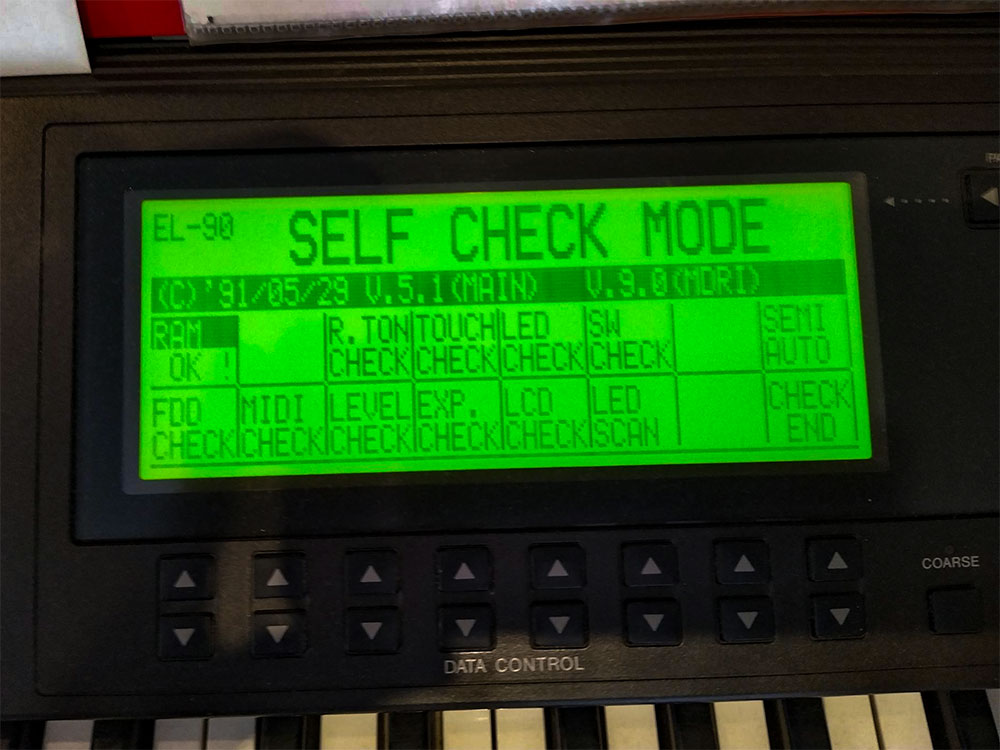 To put an EL-90 (probably the whole EL-series) in SELF CHECK MODE:
To put an EL-90 (probably the whole EL-series) in SELF CHECK MODE:Hold down the C# Chord on the lower keyboard, starting with the second C#
while switching on the organ.
(This also displays the software versions)
Software versions I have ‘seen’ so far are:
EL-70: (C)'91/03/13 V.4.2(MAIN) V.5.0(MDRI)
EL-90: (C)'91/05/29 V.5.1(MAIN) V.9.0(MDRI)
EL-90: (C)'91/09/05 V 5.3(MAIN) V.E.0(MDRI)
I have no idea what the differences between these versions are.
Unfortunately software of the EL-x0 series can only be updated by replacing ROM's.





